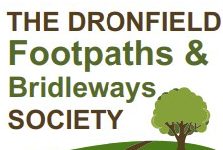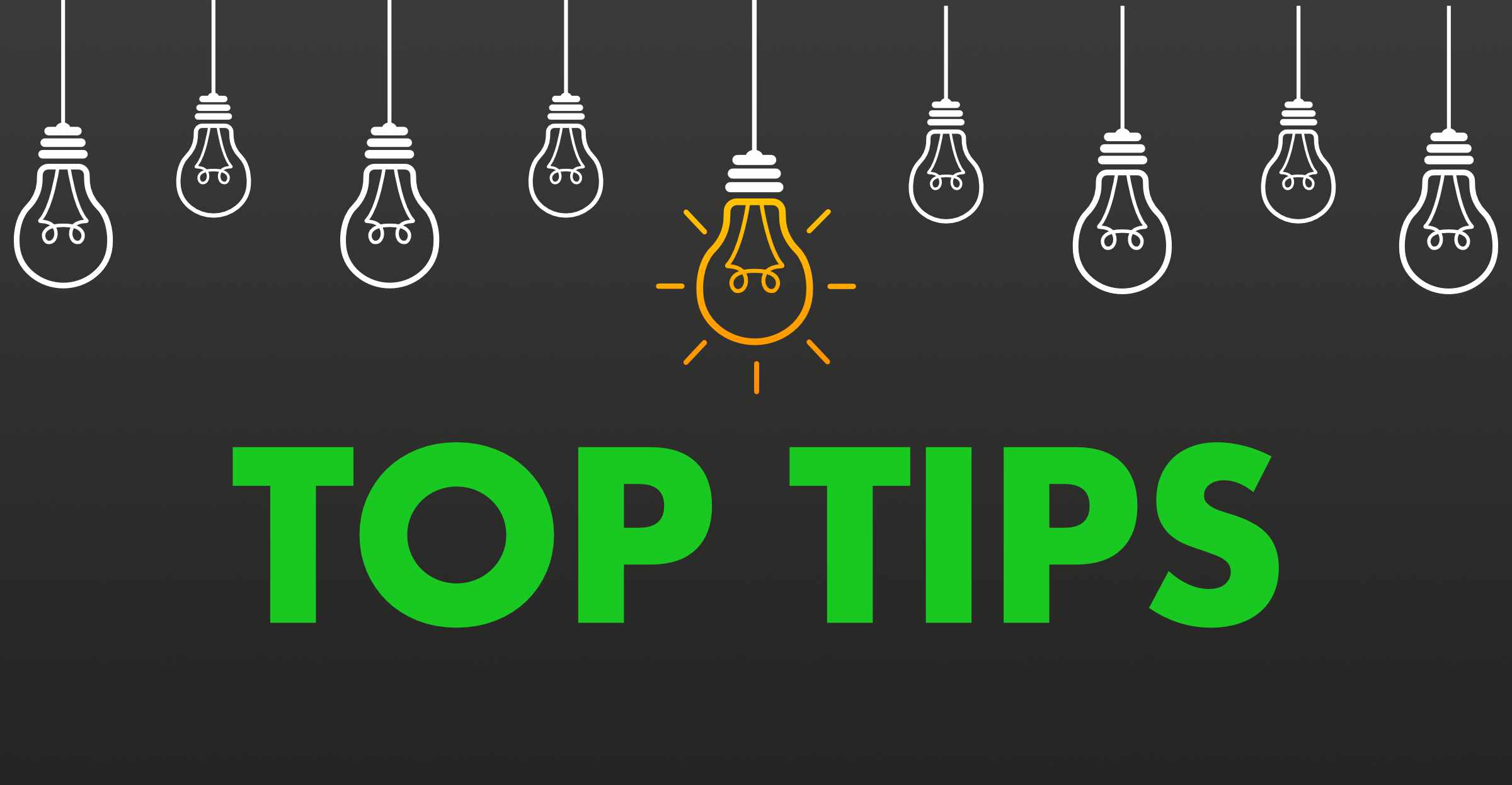On this website content on the home page (the one you land on if you type in the site address https://dronfieldfootpaths.org.uk in your browser) is refreshed as newer articles or reports become available. However, they are never completely removed, they are simply moved to the Archive section.
How to view Archives
Select Archive from the main horizontal menu, or the hamburger/3 bars menu if you are using a mobile phone.
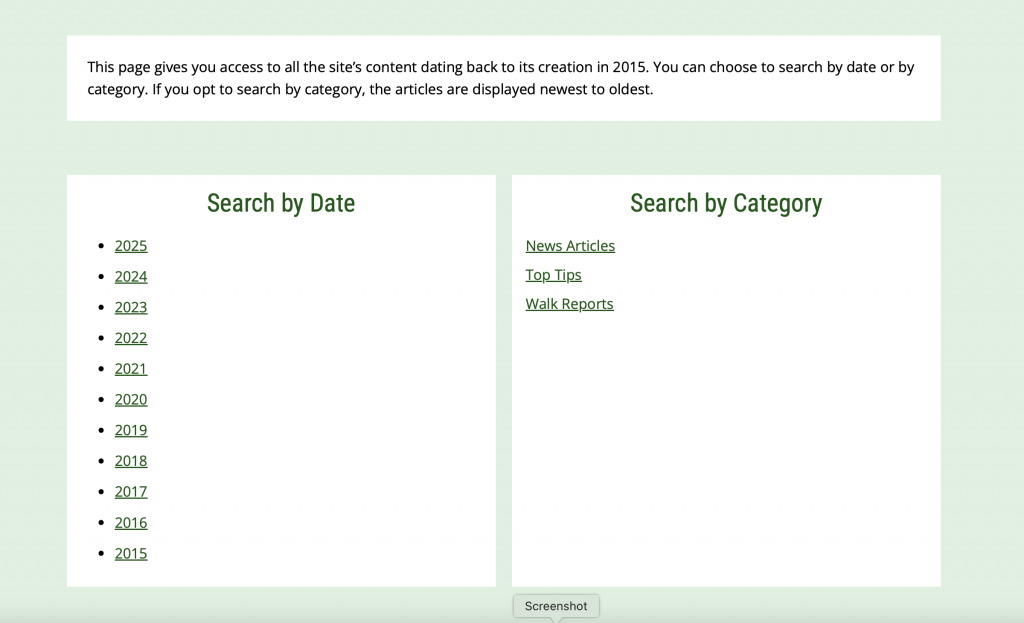
From here you can view historic content either by Year or by Category. The Categories available correspond to the headings you will see on the home page i.e
- News Articles
- Top Tips
- Walk Reports
If you select Walk Reports for example, you will be taken to a page that lists all the walk reports that have been added to the website since its creation in 2015. They will be ordered by publish date (from most recent to oldest). To see the full report including any photos taken on the walk, click or tap on the Read More link. The other categories work in the same way.
If you decide to Search by Date, you will be taken to a page that displays all three categories together but only for the year selected.